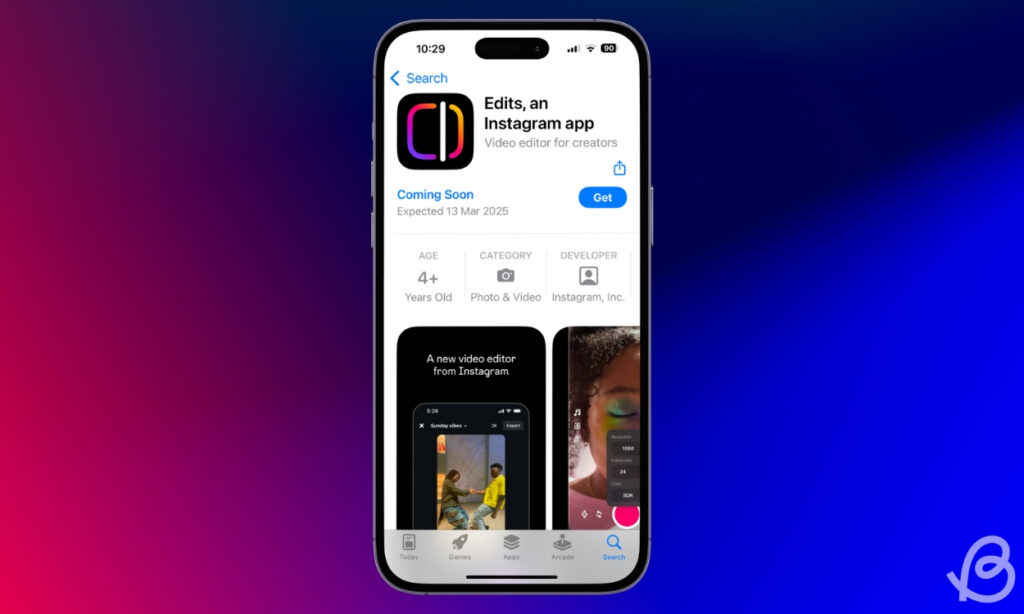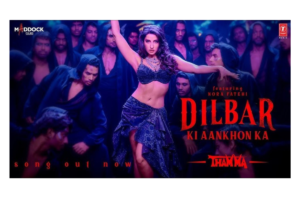Introduction With video content becoming the primary way Indian creators engage with audiences, having a powerful yet user-friendly editing tool is essential. Meta’s Edits app is the latest entry into the mobile editing space, directly competing with the widely popular CapCut by ByteDance. While CapCut has been the go-to choice for many, Edits aims to challenge it with deep social media integration and AI-powered tools.
Meta’s Edits app is designed to simplify video editing for social media creators by offering a seamless, intuitive experience. Unlike traditional editing apps that require extensive manual adjustments, Edits leverages AI to automate tasks such as scene transitions, color correction, and sound synchronization. The app also provides direct access to Meta’s library of trending sounds, stickers, and effects, making it an attractive choice for Instagram and Facebook users. Indian creators looking for a hassle-free editing experience may find Edits particularly useful due to its automation and platform integration.
In this blog, we will compare Edits and CapCut based on user experience, features, performance, and overall value for Indian creators.
User Interface & Experience
CapCut:
- Offers a clean, user-friendly interface designed for quick edits.
- Features an intuitive drag-and-drop timeline for easy navigation.
- Accessible even for beginners, with a wide range of tutorials available.
Edits:
- Boasts a sleek, modern interface that integrates seamlessly with Instagram and Facebook.
- Prioritizes ease of use with AI-assisted tools to automate common editing tasks.
- Designed specifically for Indian creators who need fast, high-quality output for social media.
Editing Features Both apps provide powerful editing tools, but Edits offers more direct integration with Meta’s ecosystem.
CapCut:
- Provides keyframe animation, motion tracking, and AI-driven effects.
- Includes a range of transitions, overlays, and green-screen capabilities.
- Allows for manual adjustments with extensive customization options.
Edits:
- Features advanced AI-powered enhancements, such as auto-editing and smart cutouts.
- Offers real-time video overlays, green screen, and advanced transition effects.
- Seamlessly integrates trending effects from Instagram and Facebook Reels.
Audio & Music Sound plays a crucial role in video editing, and both apps offer extensive audio features.
CapCut:
- Access to a vast library of royalty-free music and sound effects.
- Advanced audio editing tools, including voice enhancement and noise reduction.
- Option to import external music files and sync them with video content.
Edits:
- Exclusive access to Meta’s trending audio library from Instagram and Facebook.
- AI-assisted audio syncing to match music beats with video cuts.
- Built-in voiceover recording with automatic subtitle generation.
Collaboration & Sharing Both apps allow creators to collaborate and share their work, but Edits offers deeper integration with Meta’s social platforms.
CapCut:
- Enables cloud-based project collaboration for team editing.
- Supports exporting in multiple formats for various platforms.
- Works seamlessly with TikTok, making it the preferred choice for TikTok creators.
Edits:
- Allows users to collaborate by sharing drafts with team members in real-time.
- Offers direct publishing to Instagram Reels and Facebook Stories.
- Provides insights on engagement and performance within the Meta ecosystem.
Performance & Usability Both apps are optimized for mobile editing but have key differences in performance.
CapCut:
- Available on both iOS and Android with smooth performance.
- Handles large files efficiently, making it suitable for high-resolution video editing.
- Occasionally experiences lag when working with multiple high-quality effects.
Edits:
- Initially launching on iOS, with Android support expected later.
- Optimized for mobile processing, reducing lag and improving rendering speed.
- Uses AI to streamline workflows and minimize manual adjustments.
Price & Accessibility
CapCut:
- Free to use, with optional premium features available through a paid subscription.
- Some advanced effects and transitions require in-app purchases.
Edits:
- Completely free at launch, with potential monetization options in the future.
- No additional purchases required for core editing tools.
Verdict: Which App Should Indian Creators Choose? Both Edits and CapCut have their strengths, and the best choice depends on your needs as an Indian creator.
- If you primarily create content for TikTok and need extensive customization, CapCut remains a solid choice.
- If you’re an Instagram or Facebook creator looking for seamless integration and AI-powered tools, Edits is worth considering.
Final Thoughts Meta’s Edits app is a strong competitor in the mobile video editing space, offering AI-driven tools and deep social media integration. While CapCut has the advantage of being established, Edits has the potential to attract Indian creators looking for an all-in-one editing solution linked to Meta’s platforms. As the app evolves, it will be interesting to see how it competes in the ever-growing content creation industry.
For more insights on content creation tools and trends, visit Indiancreators.com.